
How to use the ListingSpark referral program
The ListingSpark Referral program is a great way to earn rewards simply by telling your friends about ListingSpark. Today, we’re excited to let you know that the referral program has been upgraded! You can now access your Referrals details directly from your ListingSpark Dashboard.
Read the step-by-step instructions to learn how to earn rewards by sharing ListingSpark with your friends:
How to Access Your Referral Details
- Log in to your ListingSpark account.
- From your ListingSpark dashboard, click Referrals.
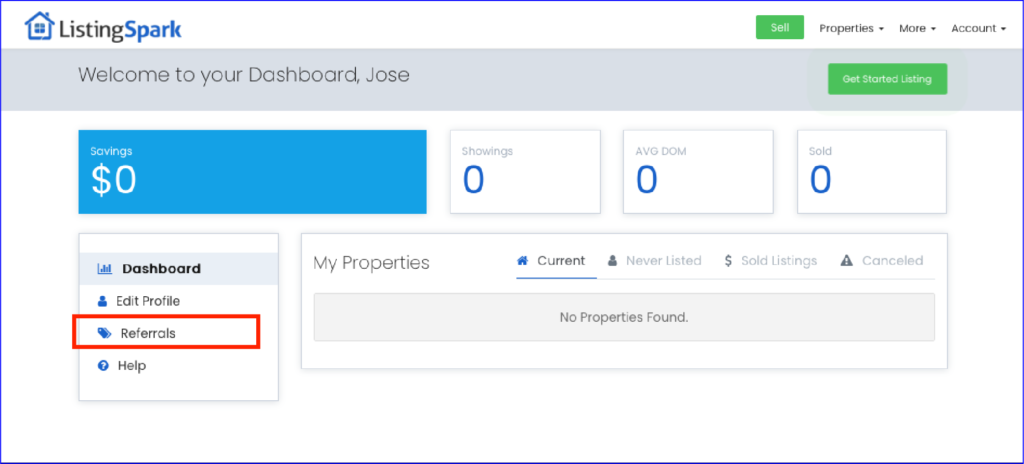
- The Referrals page will be displayed. Fill in the 2 short prompts to get your referral link.
- The email you would like to use to receive all referral information and updates.
- Your name to personalize your referral link and invitation (optional).
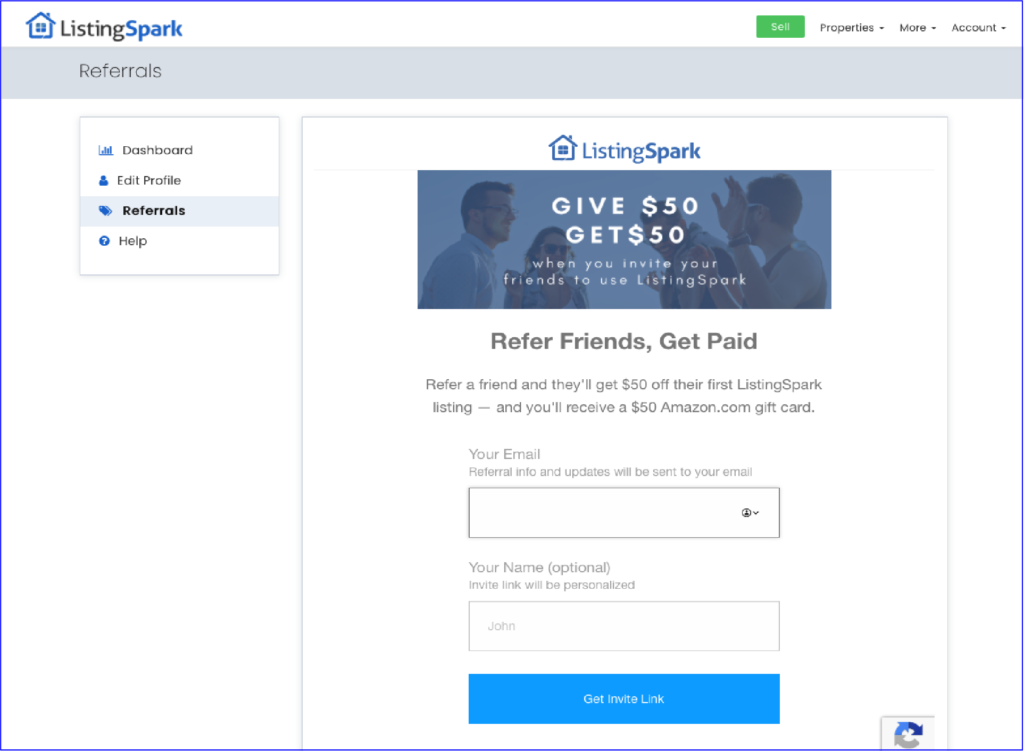
- Your unique referral link is ready to share!
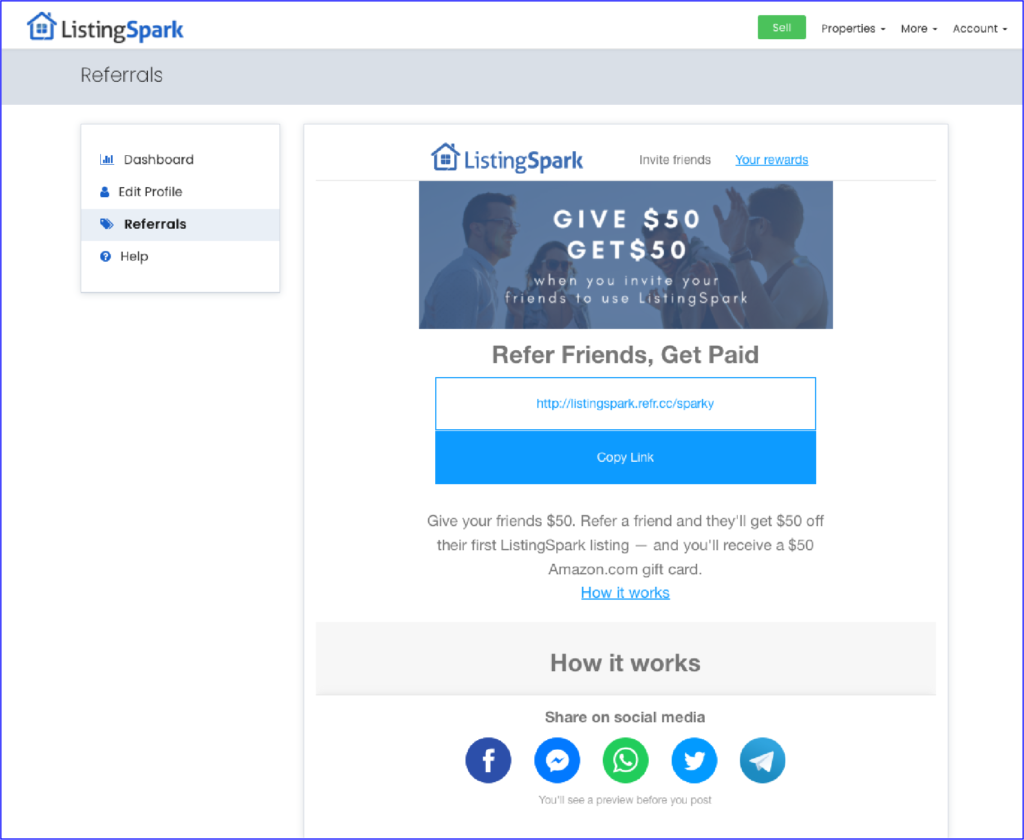
How to Share Your Referral Link
Your referral link (URL) is displayed above the ‘copy link’ button. You can copy and paste this link into a website, blog post, landing page, etc. or you can share your link via email or directly to your Messenger, WhatsApp, Twitter, and Facebook.
Facebook – To post your referral link on your Facebook page.
- Click the Facebook icon.
- If you are not signed in to Facebook, you will be prompted to sign in to your account.
- Add a personal message to tell your friends why they should click the link.
- Click Share.
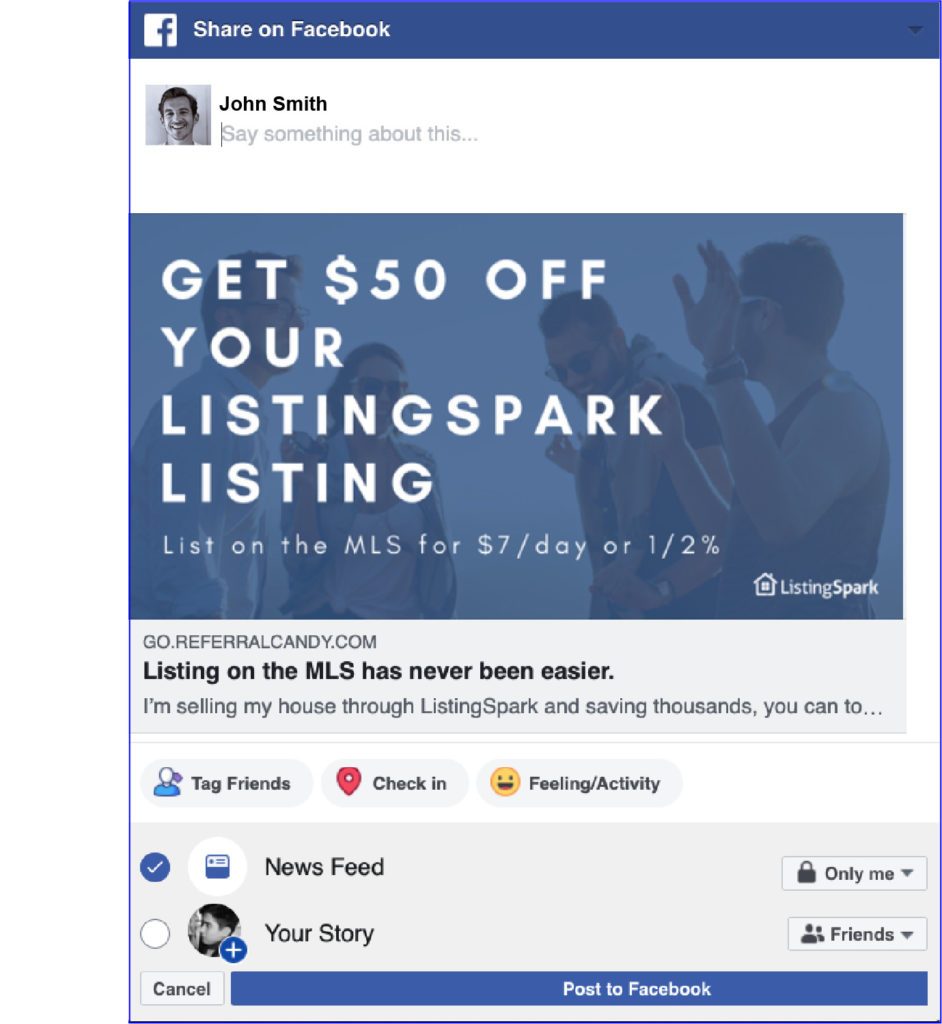
Messenger – To share your referral link through Facebook Messenger.
- Click the Messenger icon.
- If you are not signed in to Facebook, you will be prompted to sign in to your account.
- Select your recipients and add a message telling your friends why they should click the link.
- Click Send.
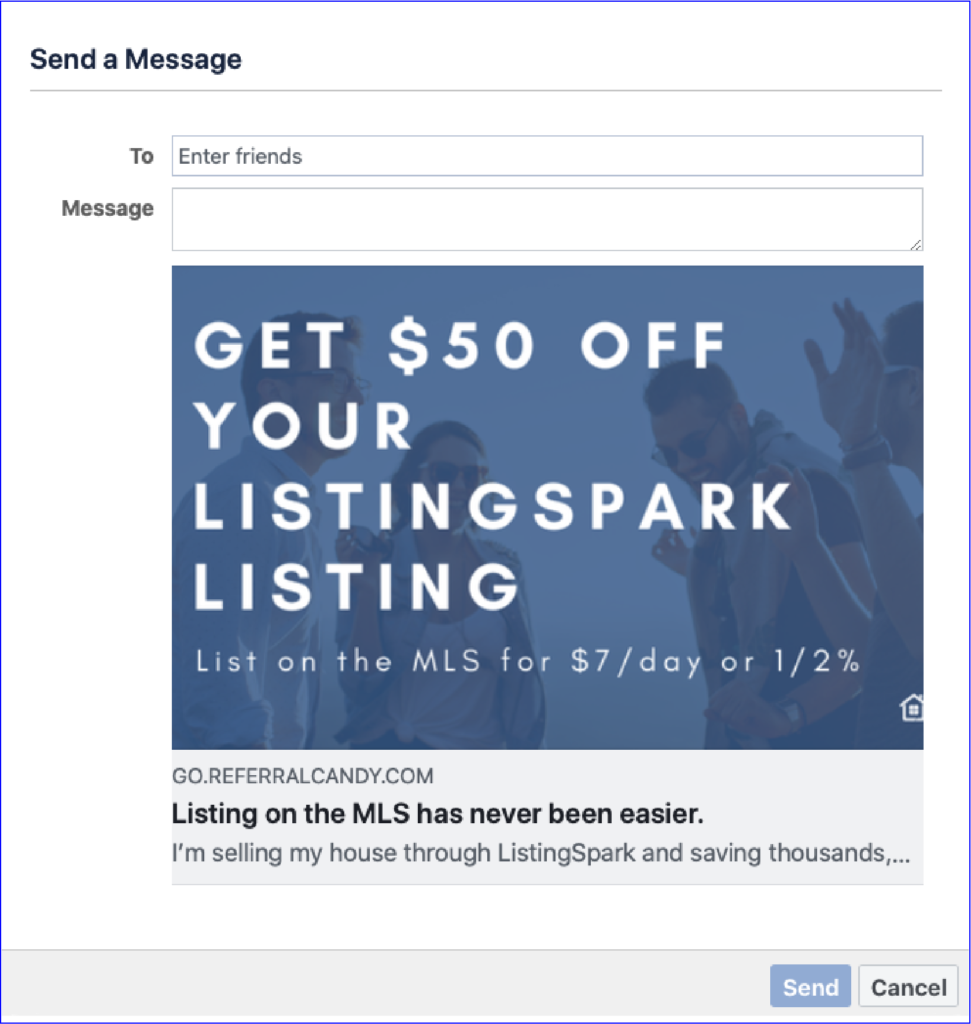
WhatsApp – To share your referral link through WhatApp.
- Click the WhatsApp icon.
- If you do not have the WhatsApp application downloaded, you will be prompted to download and sign into your account.
- Select your recipients and use the existing message we’ve created or write your own personalized message.
- Click Send.
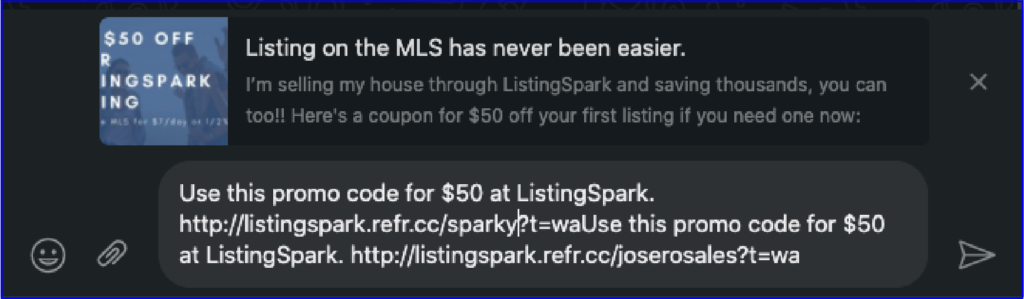
Twitter – To tweet your referral link.
- Click the Twitter icon.
- If you are not signed in to Twitter, you will be prompted to sign into your account.
- Use the existing message we’ve created or write your own personalized message.
- Click Tweet.
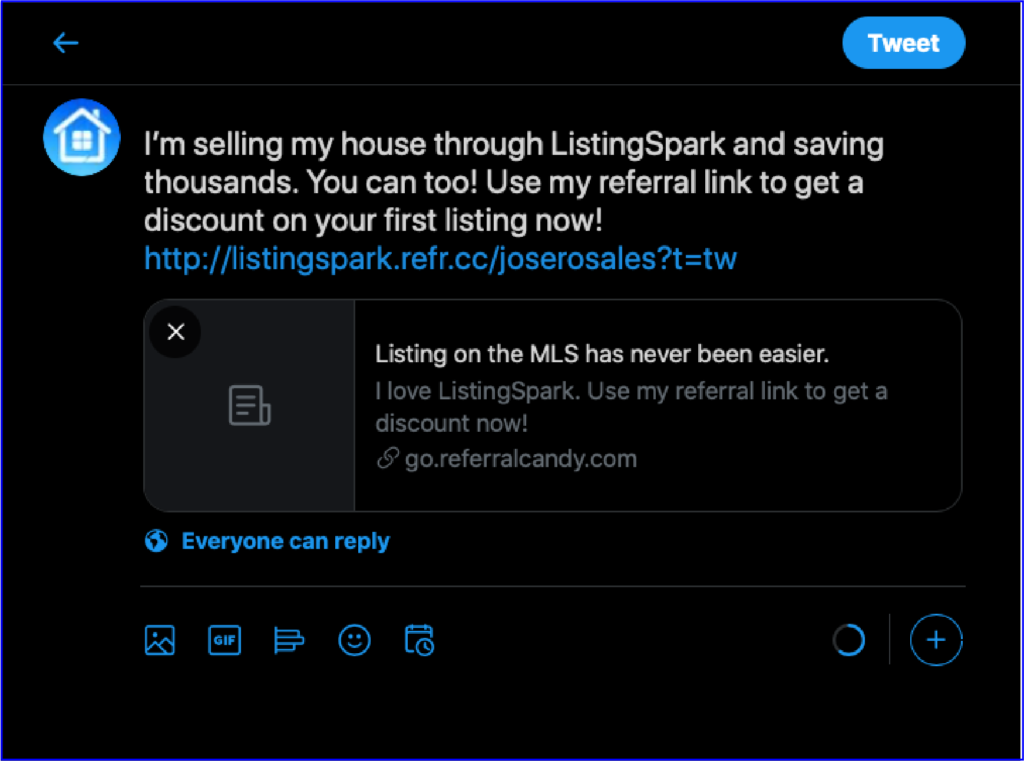
Telegram – To share your referral link through Telegram.
- Click the Telegram icon.
- If you are not signed in to Telegram, you will be prompted to sign into your account.
- Select your recipients and write your own personalized message.
- Click Send.
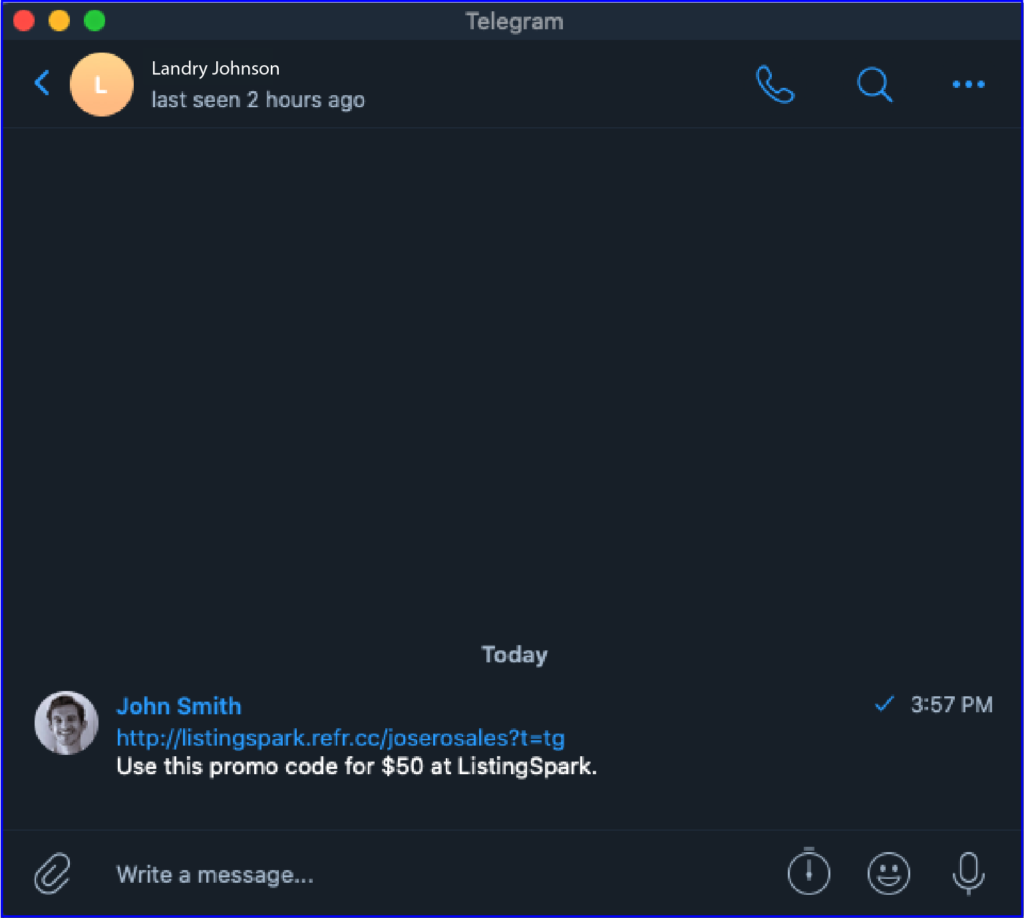
You now have all the tools and information you need to start referring your friends to ListingSpark and receive rewards. To view your personal referral link, log in to ListingSpark!
Related Posts
Digital Home Sales: How to Sell Your Home Online in 7 Steps
Selling your home no longer means you have to put up yard signs, organize open houses, or even hire a listing agent. Instead, you can learn how to sell a house online at a fraction…
Flipping a House Checklist: Steps to Sell for Maximum Profit
You got a great deal on an investment property. You spent countless hours going back and forth with contractors and subcontractors. You’ve matched and picked out paint, the perfect paint. You’ve pulled teeth to get…
7 Best Apps for Real Estate Investors in Texas
Texas homes continue to move quickly, with many properties listed for less than two months before they find a buyer. In a local market where inventory remains low and prices stay high, real estate investors…




